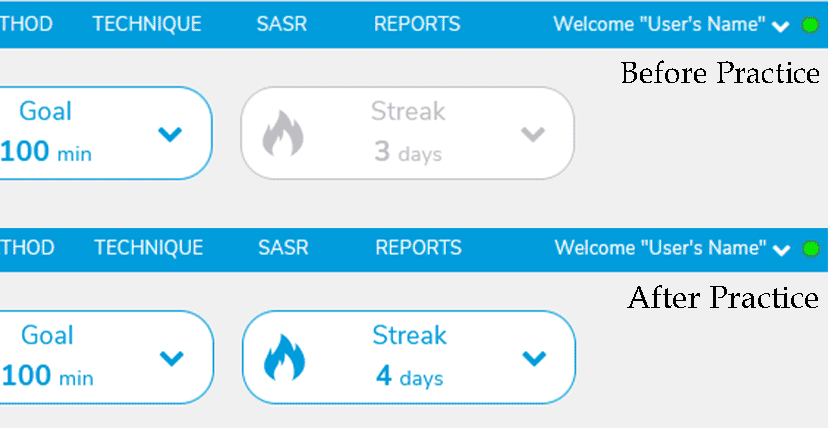When you first log in to Piano Marvel, you will be taken to the dashboard. Here you can see an overview of your progress in a simple to understand way. The dashboard makes it easy to find your piano music and is a guide to help you diversify your practice skills.
In the Piano Marvel Dashboard, you have easy access to the four music sections in Piano Marvel.
Library: Where you’ll find performance music
Sight Reading: Takes you to the SASR test
Method: Has 600 piano method exercises
Technique: Has 600 piano technique exercises
Each section has a unique set of songs and exercises designed to make you a well-rounded pianist.
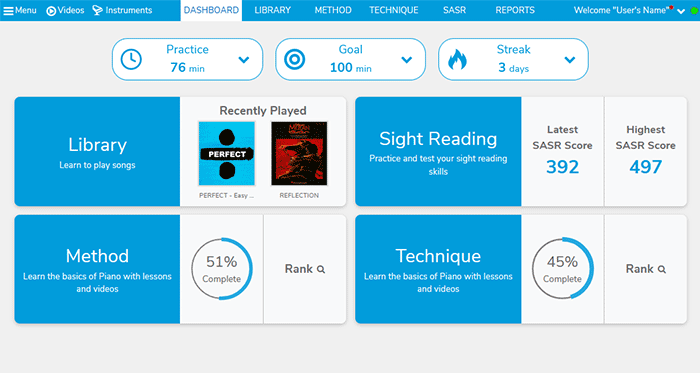
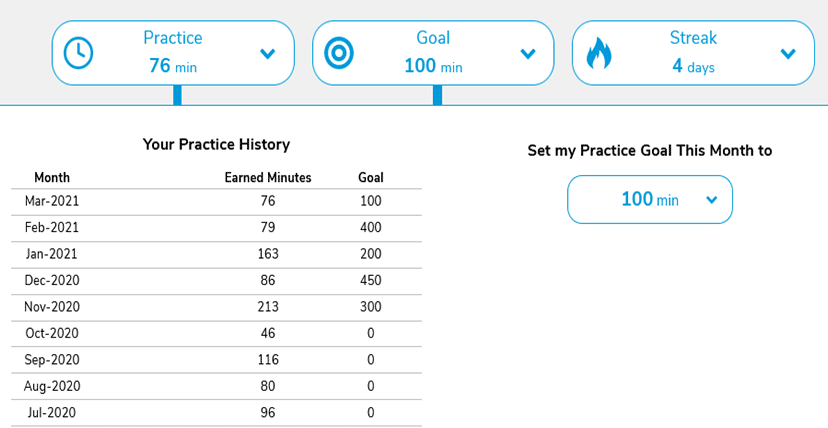
Piano Marvel tracks your practice minutes and your practice goals making it easy to see how you are doing and stay motivated to learn piano. You can see a history of your practice minutes, and update your practice goals at any time. Practice minutes are only tracked as you play songs and are added to the practice minutes tracking instantly. You can also click on the month to see the leaderboard and how your practice minutes compare to others. Try setting your practice goal today!
Tracking your number of days practiced in a row has never been easier! The streak indicator on the Dashboard will keep you informed. Before you practice for the day, the streak indicator will be greyed out. After you have spent some time in either Practice or Play mode, you will see the indicator is lit up and includes the new day streak number in blue. Also, you can check out the streak leaderboard to compare your rank in the world!